Posted on: November 24, 2020
TRU Library’s RefWorks subscription has come up for renewal, and we have decided not to renew the product. Anyone with a RefWorks account has until December 31, 2020 to export their data before the resource becomes unavailable to TRU users.
What is RefWorks?
RefWorks is a web-based citation management tool; citation or bibliographic management programs allow you to create your own personal database of imported references from other various sources (library databases, Google Scholar, etc.), manage those references in folders for various research projects, share those folders for research collaboration, and format reference lists according to different citation styles.
That sounds helpful. Why isn’t TRU renewing their RefWorks subscription?
All resources up for renewal are assessed to determine whether funds would be better allocated elsewhere. In the case of RefWorks, it was determined to be a low use resource, for which there are numerous free online alternatives – often with features that some of our users prefer over RefWorks.
What should I use instead?
There are hundreds of citation management programs. EndNote, Mendeley, and Zotero are a few of the more common ones to consider, but which tool best meets your research needs is a decision that you will need to make. Find out more through the TRU Library, or talk to colleagues to find out how they’re managing their research, and what they like and dislike about their chosen tool.
You might consider whether you even need a citation management program; if you are working on a longer-term research project you probably do, but if you’re a student just needing help creating a bibliography, remember that most word processing programs as well as the Library Discovery tool will help create a quick citation for you. Do you need an APA citation for an ebook you just used, or do you need to manage that citation and file it away with the rest of your research for future use?
So…what do I need to DO?
If you created a RefWorks account once a year ago to help with a paper and haven’t used it since, you don’t need to do anything. Your access to that account and those few citations will end at the end of December, but that probably doesn’t matter to you.
If you have lots of records in RefWorks and you’d like to be able to access them again in the future, you will need to EXPORT your RefWorks database.
How do I export my RefWorks database?
- Log in to your RefWorks account
- Select the “Share” option along the top menu bar
- Choose the “Export References” option
- Select “RIS Format” and click on the “Export” button
Is it that easy?
Pretty much…though if you’re exporting a large account with years of research, keep a few things in mind:
- It is not recommended that you export more than 500 references at a time from RefWorks; break your collection into smaller folders and import those one at a time.
- If you’ve got a useful folder structure in place in RefWorks, export those folders one at a time. Don’t export All References unless you want to eventually import 900 records into a new software tool and have to recreate your folder structure from scratch!
- URLS, DOIs, and links will export and transfer. Personal Notes fields and file attachments will not, and will need to be inserted into any new tool manually.
What do I do with my exported RefWorks database?
One you’re exported/saved the content of your RefWorks account, you can take some time to figure out which citation management tool you want to use next. Pretty much any other tool will require you to sign up for an account, and will then give you the option of importing records into their product – so you can even sign up for a couple of alternative citation management programs (say, Mendeley and Zotero), import your old RefWorks database file into both, and then spend some time playing to see which product has the layout and features that best fit your personal research needs.
The important thing is to get your RefWorks account exported out of the program by December 31, 2020, when access through the TRU subscription will end. Once you’ve exported your records, you’ve got time to decide what to do with that backup file.
Can I get help?
Contact your subject librarian for help with the export/backup step.