Posted on: December 23, 2014

 TRU Library has moved to a consolidated InterLibrary Loan online system.
TRU Library has moved to a consolidated InterLibrary Loan online system.
Once you’ve logged into this new system (using your existing TRU library login credentials) you will be able to:
- place new requests for books, book chapters, and articles
- view the status of your outstanding requests and your complete order history
Placing InterLibrary Loan (books, articles, book chapters) requests:
- Using your TRU Library account information to logon to the form or choose “Request an Article, Book, or Book Chapter” from our Online forms webpage.
- Under “Add Request” on the left-hand side of the screen, click on the type of item you would like to request (e.g., book, article)
- Fill out the needed information. (* denotes a required field)
- Check off the “This item is request solely for use …” check box.
- Click on “Submit”
If you have any questions about TRU Library’s InterLibrary Loans service, please contact:
ILL Department: 250-828-5309
Brenda Smith, Distance and Document Delivery Librarian: 250-828-5098 or brsmith@tru.ca